![]()
The "Show" line under "Existing Custom Components" on the Custom Components screen has the following search options:
|
Search Option |
Search Text Type |
Search Text |
|
All Components |
None |
None required, since displays all components. |
|
Name |
Containing |
Any text from the component's name. |
|
Code |
From...To |
The minimum and maximum component code values. |
|
Other Source |
Containing |
Any text from the "Other Source" field for the component. |
|
M&S Source |
Source...Section |
Select either of the Marshall & Swift books (Marshall Valuation Service or Residential Cost Handbook), then select the section of the book containing the components. |
|
Base Date |
Between...And |
The earliest and latest base date in the format mm/yyyy. |
|
Update Date |
Between...And |
The earliest and latest date components were last updated, in the format mm/yyyy. |
The following examples illustrate the use of these search options.
Example: The following searches for custom components whose names contain the word "wall":
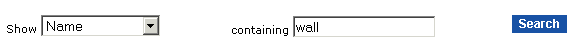
Example: The following searches for custom components in Section 61 (Tanks) of the Marshall Valuation Service:
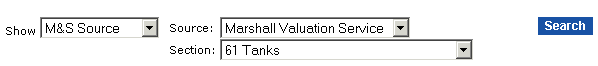
Example: The following searches for custom components last updated in 2003:
![]()