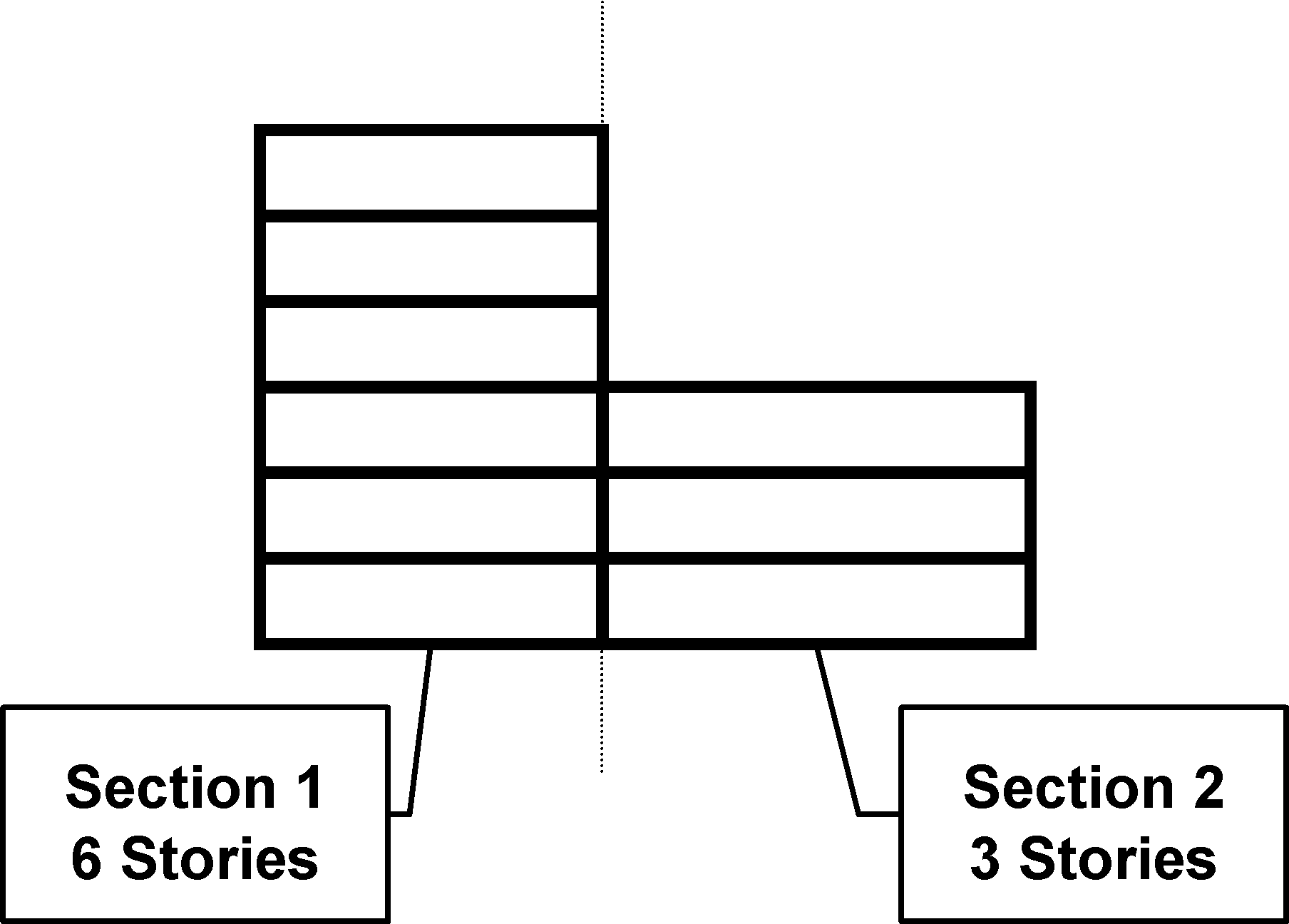
Commercial Estimator has two fields for number of stories: the number of stories in the section of the building, and the total number of stories in the building. In many cases, these values will be the same. In such cases, you only need to enter the number of stories in the section—Commercial Estimator will automatically set the number of stories in the building to this value.
Estimate with One Section: If your estimate has only one section, enter its number of stories in "Number of Stories: Section" only.
Vertically Sectioned Building: If you vertically section a building, enter the number of stories in each section under "Number of Stories: Section."
Example: A building that is part 6 stories and part 3 stories can be vertically sectioned as follows:
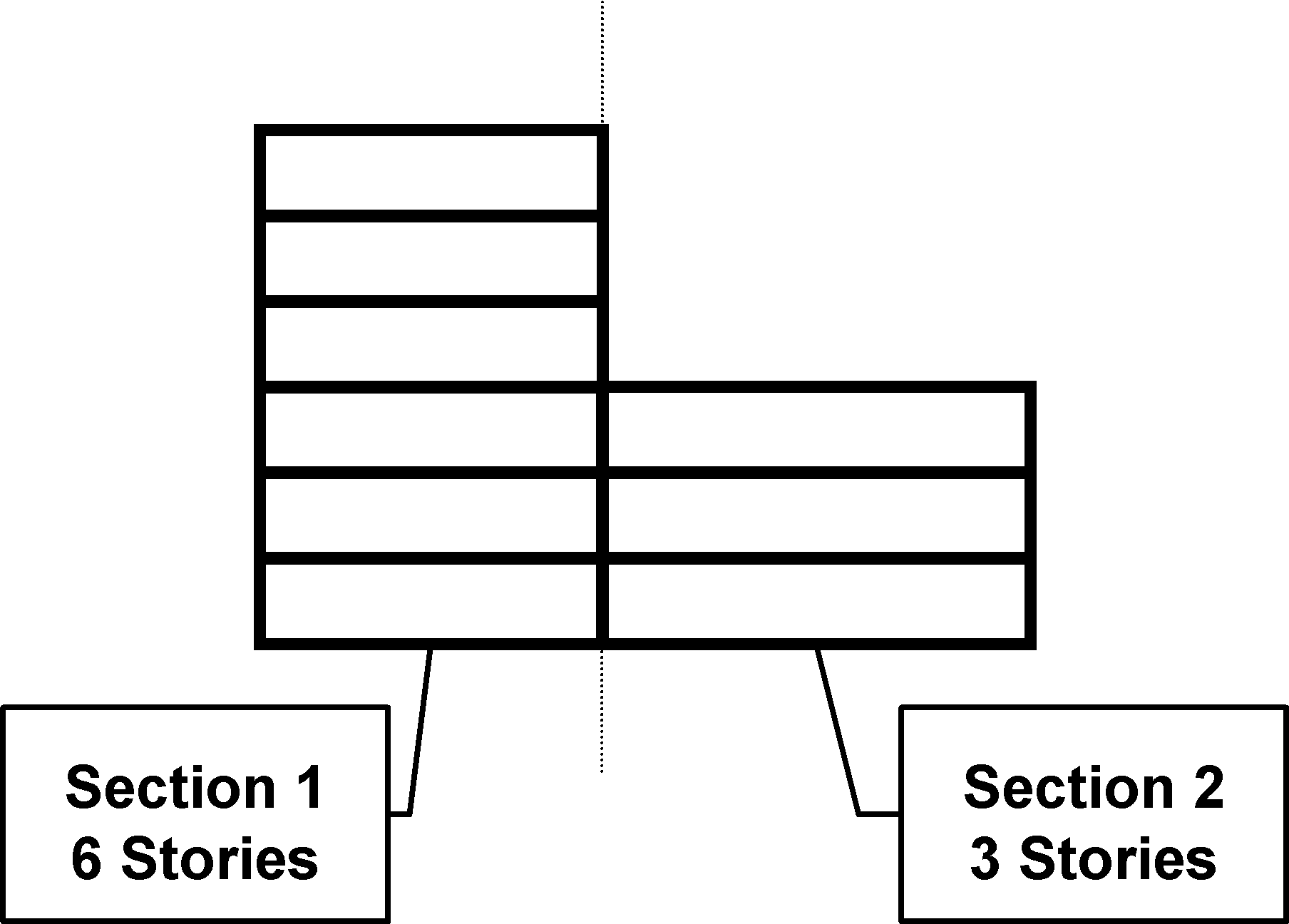
Horizontally Section Buildings: If you horizontally section a building, enter the number of stories in each section under "Number of Stories: Section," and the total number of stories in the building under "Number of Stories: Building."
Example: A building that has a one-story bank on the first floor (20' story height), and five stories of offices on the second through sixth stories (10' story height), is sectioned horizontally as follows:
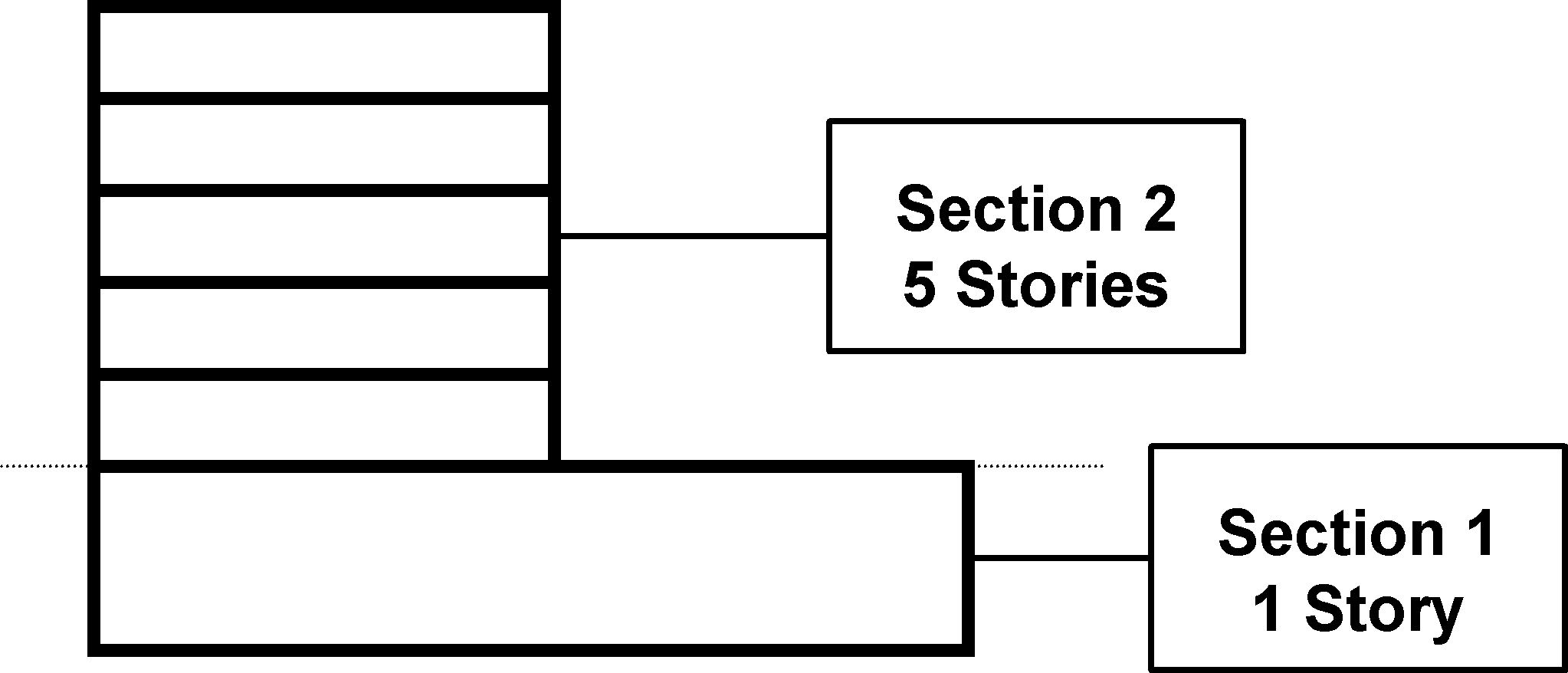
For a multistory building, Commercial Estimator uses the number of stories to adjust the costs for high-rise construction (by taking into consideration the additional framing required in multi-level buildings as well as the cost of raising material and labor to the upper floors).