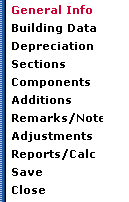
The Estimate Navigation Menu appears on the left side of the screen when you are entering or editing an estimate:
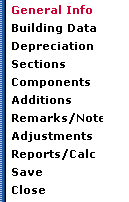
Use this menu to randomly move from one part of the estimate to another by simply clicking on one of the following names:
General Info: Enter information to identify the estimate (property owner, address, survey date, etc.).
Building Data: Select the residence type, style, size, quality and condition.
Depreciation: Configure and calculate the physical and functional depreciation for the residence.
Sections: Define a separate section for a basement, garage, or tagalong (manufactured housing only).
Components: Enter the key construction features, or “components,” for the residence (exterior walls, roofing, heating & cooling, floor cover, etc.).
Additions: Enter costs for items that are not available in Residential Estimator, including costs you take from the Residential Cost Handbook.
Remarks & Notes: Enter remarks (which print in the cost reports) and notes (which print in the cost reports and data entry report).
Adjustments: Set optional items that adjust the calculated costs or add additional items to the report (local multiplier, architect's fees, report date, etc.).
Reports/Calc: Calculate the costs and display various reports.
Save: Save any changes to the estimate but leave the estimate open.
Close: Close the estimate and return to the New Estimate/Search screen.